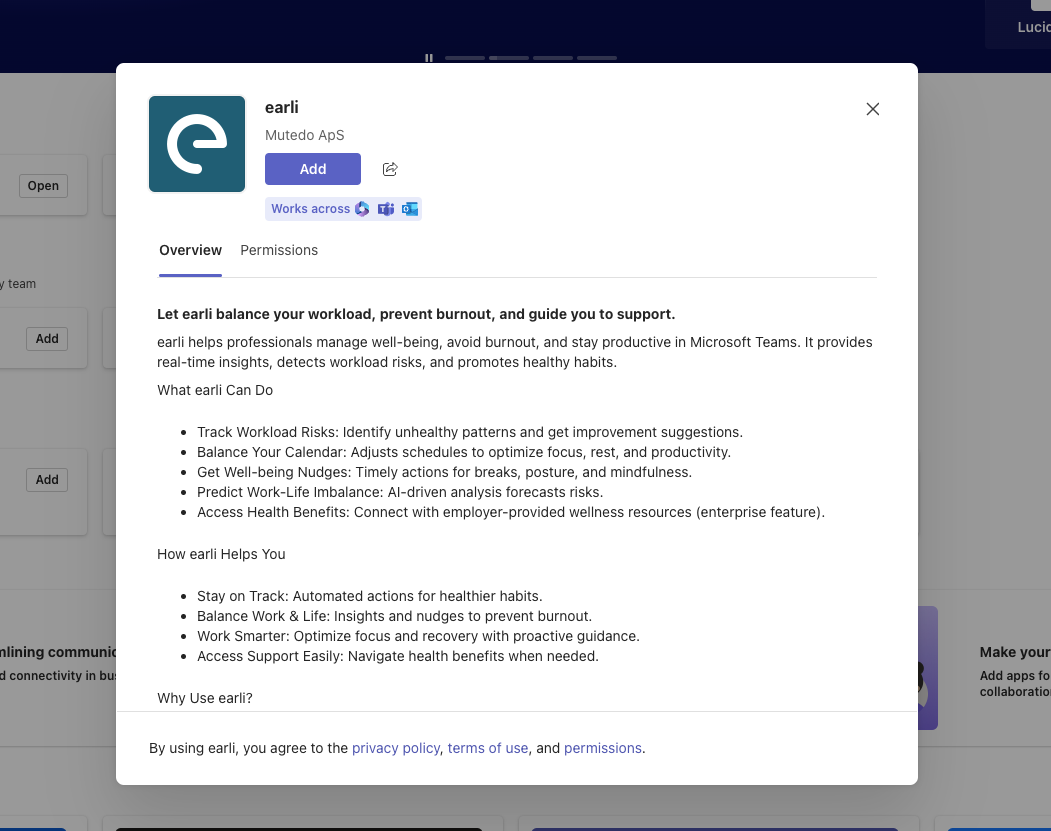Add the App
(You may already have it pre-added if your IT admins have set it up.)
-
In the left-hand menu of your Teams client, find and click the option called "Apps". (On mobile, click "More" in the bottom menu and then "Add app".)
-
Once in the app store, search for "earli" and click "Add".
-
(Optional, but recommended) Pin the app by right-clicking the app icon and selecting "Pin".